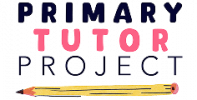All
- All
- Courses
- Subjects
- Teachers
- Tuition Clubs