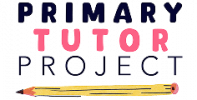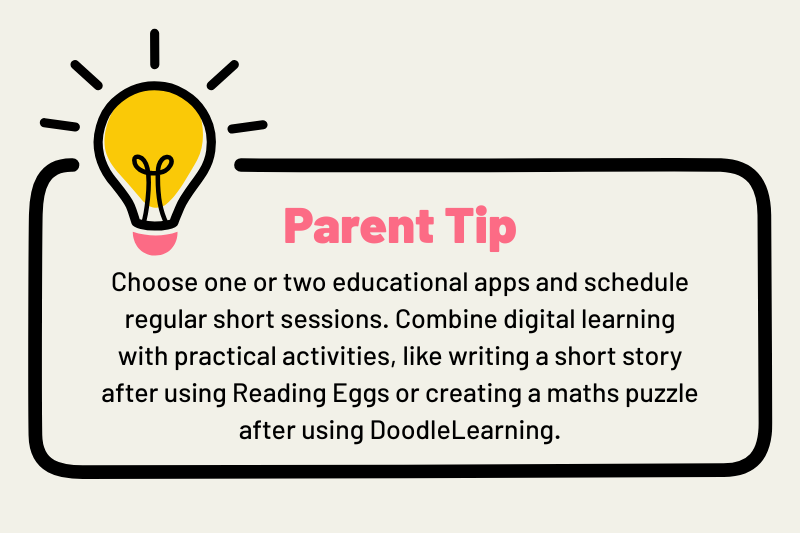In today’s digital world, screen time is almost unavoidable. Tablets, laptops and phones are now part of how children learn, play and communicate. But when screens start to dominate, many parents ask, "Is this affecting my child’s learning?”
The truth is, not all screen time is bad. When used with purpose, technology can actually support your child’s education and help them build essential skills for the future. The key lies in balance.
In this post, we’ll explore:
-
The benefits and drawbacks of screen time
-
How to set healthy boundaries at home
-
Practical tools and apps that make screen time productive
-
Simple ways to turn technology into a learning ally
The Research: When Screen Time Helps and When It Hurts
Benefits of Educational Screen Time
Not all screen use is harmful. Research shows that educational screen time, when children are actively learning or problem-solving, can boost cognitive development and academic achievement.
A review published by EdTech Magazine found that digital learning tools improve persistence, engagement and understanding when used purposefully.
Similarly, a study in PMC concluded that interactive, guided screen use is far more beneficial than passive watching. When children use technology to explore, create, or solve challenges, they strengthen memory, reasoning and curiosity.
Risks of Excessive Screen Time
Too much unstructured screen time, however, can have the opposite effect. Children who spend long hours online without limits are more likely to experience:
-
Eye strain and disrupted sleep patterns
-
Reduced attention span
-
Less physical activity and outdoor play
-
Increased anxiety and irritability
A study published on arXiv found that more than four hours of daily screen use is associated with higher risks of anxiety, depression and behavioural issues.
According to Children and Nature Network time outdoors ("green time”) can offset some of these effects by promoting calmness, focus and better sleep.
The message is clear: screen time itself is not the problem; how it is used and how much matters most.
Five Ways to Balance Screen Time and Study Time
1. Set a "Tech Budget” Together
Agree on daily or weekly limits for screen use. A practical target is 60–90 minutes per day outside of schoolwork. Divide it between learning time and leisure time, so your child understands the difference between using screens to learn and using them to relax.
2. Use Screen Time as a Learning Tool, Not a Default
Instead of banning devices altogether, integrate them into your child’s learning routine. For example, let your child use a maths app after finishing homework, or watch a short educational video before dinner. This makes technology a reward for effort rather than a distraction.
3. Alternate Between Online and Offline Learning
After 20–30 minutes on a screen, encourage an offline task such as writing notes, drawing a diagram or practising mental maths. Alternating between digital and hands-on work strengthens retention and reduces fatigue.
4. Get Involved and Stay Curious
Whenever possible, explore the apps or websites your child uses. Ask questions like "What did you learn?” or "Can you show me how that works?” This not only keeps you informed but also helps your child feel proud of their learning.
5. Encourage Outdoor and Creative Time
Children need breaks from digital devices to reset their brains. Outdoor play, board games or creative crafts help balance the overstimulation of screens and refresh concentration.
Educational Apps and Tools That Make Screen Time Productive
Here are some of the best educational resources for children aged 5–12 that combine fun with learning:
| Tool / App |
Why It's Useful |
Notes for Parents |
| Khan Academy Kids |
Free learning programme covering literacy, maths and social-emotional skills. |
Suits children up to around age 8. |
| DoodleLearning |
Curriculum-aligned maths and English practice for Key Stage 1 and 2 students. |
Use daily for short 15-minute sessions to reinforce school learning. |
| Reading Eggs |
Builds reading confidence through interactive phonics, comprehension and spelling games. |
Ideal for early and middle primary readers. |
| BusyThings |
UK curriculum-based games for maths, literacy, science and more. |
Perfect for home learning and early revision. |
| MathShed |
Complements Spelling Shed by providing engaging arithmetic and number fluency games. |
Excellent for practising mental maths and reinforcing classroom learning. |
| SpellingShed |
Fun, game-based platform to help children improve spelling accuracy and word recognition. |
Aligned with the UK National Curriculum and used by many primary schools. |
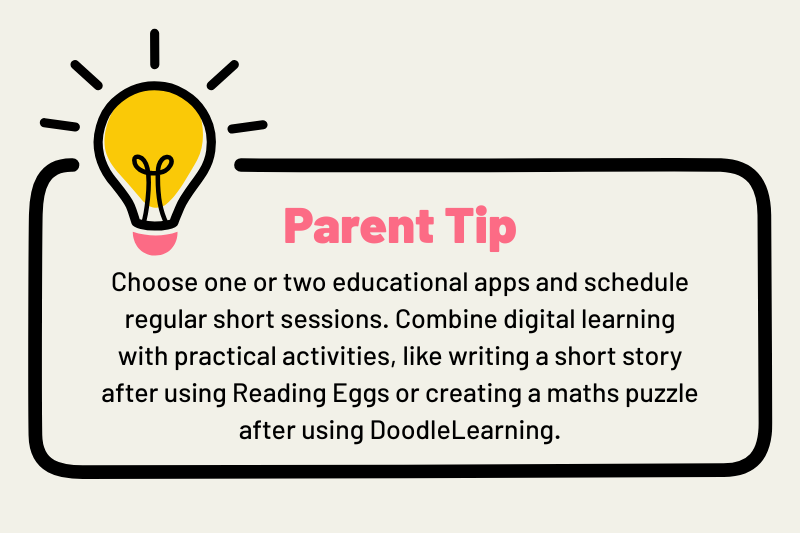
Building Healthy Digital Habits
Children learn best when expectations are clear. Create a family screen-time plan that includes:
-
Tech-free zones (like bedrooms during bedtime)
-
Screen-free hours (e.g. dinner time or before school)
-
Daily "green time” outdoors
-
Rewards for balanced routines
Encouraging children to take part in planning helps them take ownership of their habits, turning screen time into a responsibility rather than a battle.
When Screen Time and Study Time Work Together
When technology is used with intention, it becomes a powerful educational ally. Interactive apps, educational games and online lessons can build motivation, confidence and independence. The goal is not to eliminate screens, but to teach children how to use them wisely.
At Primary Tutor Project, we help children aged 5–12 balance technology with traditional learning. Our experienced online tutors use engaging, interactive methods that build focus, discipline and curiosity.
If you’d like to help your child get more from study time while maintaining healthy screen habits, book a free consultation to explore how our tailored tutoring can support them.
Conclusion
Screen time is part of modern life, but it doesn’t have to be the enemy of learning. With structure, variety and positive use of educational tools, you can help your child turn their screen into a window for exploration, not distraction.